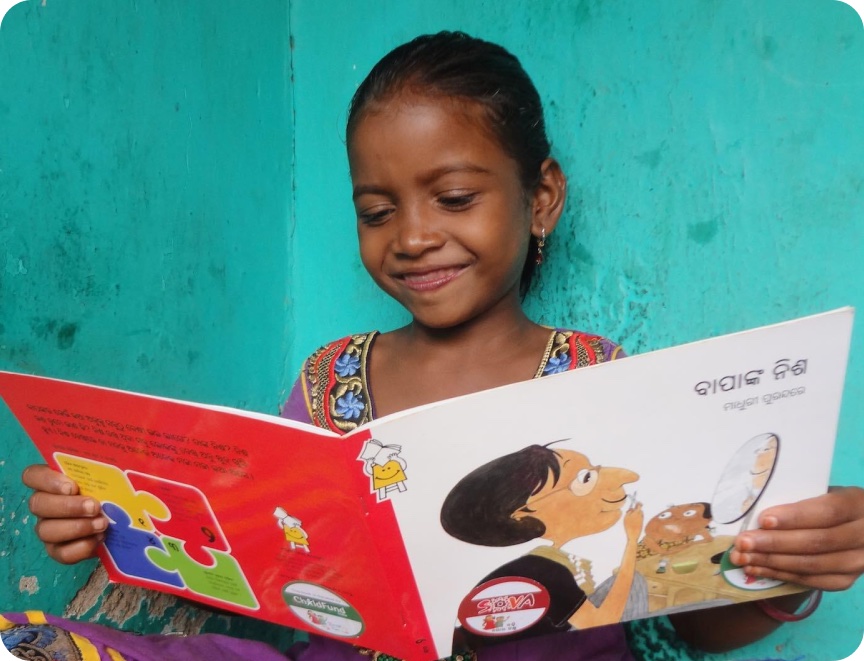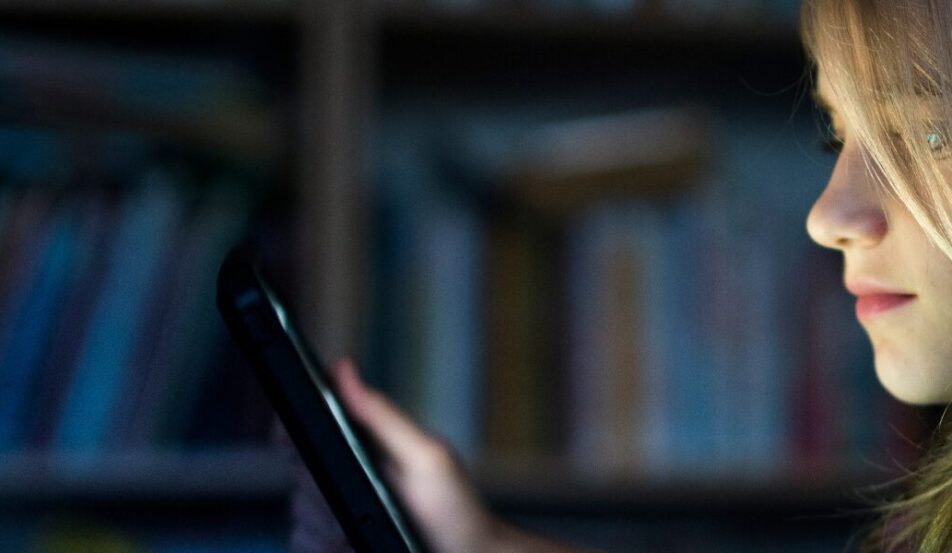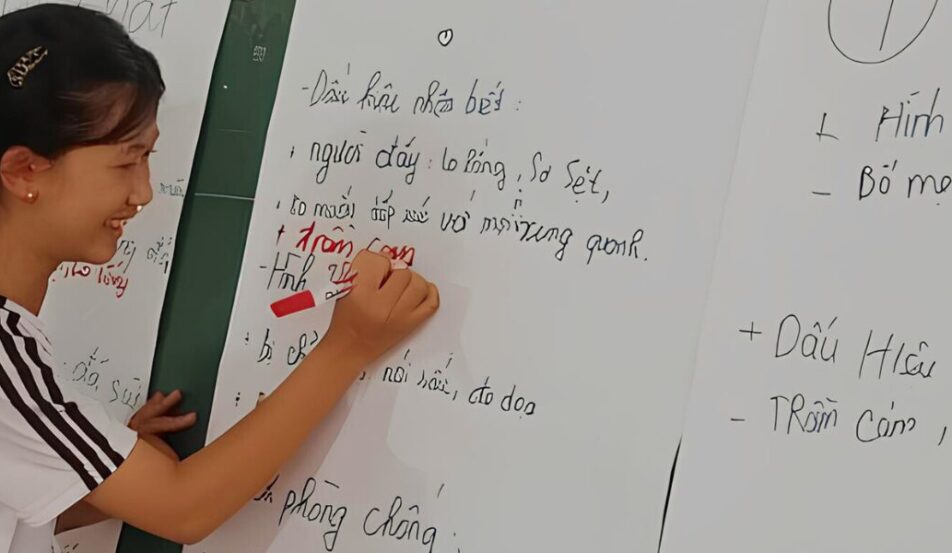Cyber Safety Tips for Kids
Around the world, kids are growing up with access to one of the most powerful tools ever created – the internet. It’s a place of endless possibility but also danger and risk.
Just like we teach kids how to stay safe when socialising with friends, walking to school, or beginning relationships, we must do the same for their digital world, especially as more and more kids come online for the first time.
Here’s how you can educate children on cyber safety for kids to help children have a positive and safe online experience.
Cyber Safety for Kids
Knowing how to stay safe online has never been so important. Nearly 50% of children and young people aged 13 to 17 use the internet more than five times daily. Combined with new technologies and social media platforms, and ever-changing algorithms and privacy measures, they are at greater risk of being exposed to:
- cyberbullying,
- inappropriate content,
- online predators,
- device addiction,
- fake news,
- personal information leaks,
- scams,
- viruses, and more.
While children may be aware of online threats, they don’t always have the digital skills or awareness to protect themselves in this fast-changing space. That’s why cyber safety education is so vital for children, parents and carers alike.
Top 5 Tips for Staying Safe Online
- Guard Your Privacy: Only share personal details with people you know and trust. Don’t meet with ‘online friends’ without a parent or carer.
- Think Before You Click: Avoid opening links or downloading files from unknown sources.
- Report and Block: Teach kids to report inappropriate behaviour and block unwanted contacts.
- Set Strong Passwords: Use a mix of letters, numbers and symbols.
- Be Kind and Respectful: Emphasise the importance of positive online interactions.
What is Cyber Safety for kids?
Cyber safety – or online safety, cyber security or e-safety – is the safe and responsible use of information and communication technologies, such as:
- the internet,
- social media,
- online games,
- smartphones,
- tablets, and
- other connected devices.
It encompasses a range of behaviours, but above all, it involves keeping information safe and secure to protect individuals’ privacy.
Why does Cyber Safety matter for kids?
Cyber safety for kids is a global problem, especially concerning in countries in which ChildFund Australia works, where kids from both urban and remote areas are falling victim to cyberbullying, sexual exploitation, grooming and abuse. According to a report by the Childlight Global Child Safety Institute, 1 in 8 children around the world have been victims of non-consensual taking, sharing and exposure to sexual images and video in the last year.
We created our fun and educational Swipe Safe program and app to respond to these new threats and honour our commitment to keeping children safe.

How Swipe Safe Helps
Swipe Safe – an interactive and educational online safety model – has been designed by ChildFund’s cyber safety experts to empower children to learn, play, connect and explore new worlds online. How? Through two learning models for children, parents, carers, and the wider community:
- A Cyber Safety training program: a face-to-face curriculum delivered to children and young people, and parents and professionals using technology; and
- Cyber Safety app: a hands-on learning tool that helps children and young people understand the online world and how to interact with it in a way that keeps themselves and others safe.
Swipe Safe covers various cyber safety topics, including:
- cyberbullying,
- oversharing,
- online grooming,
- scams,
- hacking,
- online gaming.
The Swipe Safe program teaches children and parents how to talk about safely using the internet. This includes practical skills like reporting or blocking someone who makes you uncomfortable.
How to Teach Kids About Cyber Safety?
Keeping children and young people safe online is a team effort. Parents and carers play an essential role in children’s digital lives, protecting them from harmful content and empowering them to protect themselves and their friends online. Reinforcing online safety measures at home, school, and communities can help create a safer digital world.
Here are some ways you can teach kids about cyber safety:
Stay Up to Date
Do you know how kids communicate on the internet today? Keeping up to date with the latest technology and social media platforms can help you establish safety measures and mitigate online and offline risks. Each app or website will have different features and potential security risks, so it’s important to ask kids what they use to connect with friends so you can provide the most effective support.
Use Educational Tools and Resources
Incorporating resources like Swipe Safe into daily life can help reinforce the importance of online safety. Apps are a particularly useful way to engage kids and make learning about online safety fun for the whole family. Our Swipe Safe app has plenty of great games and videos to help demonstrate safe online behaviour.
Ongoing Conversations
It’s never too early to talk to kids about cyber safety. Creating an open environment where kids feel comfortable discussing their online experiences is perhaps one of the most critical steps to protect children’s safety and wellbeing.
Dedicating time for regular check-ins about their online activities (this could be on the drive to school or during dinner) or role-playing scenarios, such as what to do if they receive a friend request from a stranger, is an easy and effective way to encourage children to think critically and practice safe behaviours.
Online safety questions to help get the conversation started:
- How do you decide to accept contact requests?
- What platform do most of your friends connect on?
- What content do you think is not ok to share online?
- Has anyone ever asked your friends for inappropriate pics or videos?
- Have you ever been tagged in a picture that upset you?
What are the Basics of Cyber Security for Kids?
Set some rules
Creating a cyber safety checklist can help kids know what is expected of them and better understand appropriate internet behaviour. This could include:
- thinking before posting,
- never giving out personal details,
- never accepting friend requests from strangers,
- communicating respectfully with others, and
- never uploading a picture without parental consent.
Cyber safety rules could also revolve around usage. For example:
- Access to social media platforms: and at what age can they have certain accounts,
- Where they can use their devices: depending on age, you may prefer them to be within eyesight,
- How much time they are allowed to spend online: for example, having a rule for no internet before or after school.
Not sure where to start? ChildFund Australia ambassador and cyber safety advocate Sonya Ryan has developed a ‘Family Online Safety Contract’ that you can download for free here. It’s a great way to keep the whole family accountable and children safe online.
Protect their privacy
Help your children create strong passwords or passphrases for their different online accounts. The more unique, the better! Remind them that passwords should be private and that sharing them with friends can put their data, identity and devices at risk.
Another critical component is antivirus software, which can protect your devices against viruses and malware. This software can help block inappropriate and reduce the risk of online threats such as scams, hacking and identity theft. While your devices may already come with virus and threat protection included, there are free or low-cost programs you can install.
Invest in cyber security tools
Cyber-attacks have become part of our digital world. Common examples include viruses, phishing and scams. But that’s just the tip of the iceberg. Children must recognise and avoid these threats and have the critical thinking and practical skills to protect themselves from new risks. Cyber safety tools like Swipe Safe can help children practise basic cyber security, such as creating strong passwords or identifying phishing attempts.
Safe device use
Check the status and ‘health’ of your computer, phone and any other devices your child will use. Regularly updating software and apps can help protect children against vulnerabilities. Otherwise, predators could exploit security bugs. This can be done manually or by automatically updating your system preferences (you may forget otherwise).
You can also maintain appropriate parental control of software through user time limits and access to sites, games, chat and file sharing. Permissions can be adjusted as your child gets older or needs greater access.
And don’t forget about your own devices! Suppose your smartphone or iPad is left unattended around the home and isn’t protected by a password or PIN. In that case, your child may accidentally go online without you.
What is the bottom line for helping kids stay safe online? Be engaged, open and supportive.